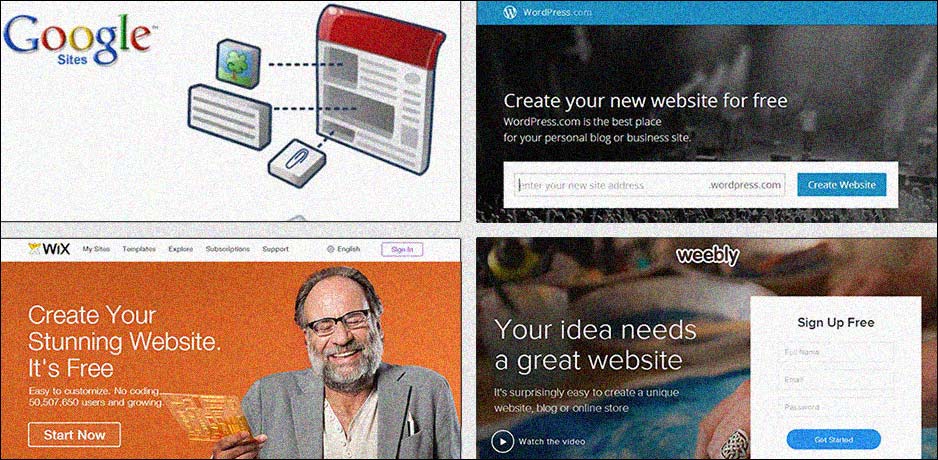You may have noticed that I have a website, given that you are reading its content right now. In the grand scheme of websites, a WordPress site like this one is not overly difficult to build. But to a layperson without training or experience in working on the web, the idea of building a website is a bit daunting.
I know because when I got my start in the field, I had absolutely no training! I was a history major and environmental studies minor at a liberal arts college where I took intro to computer science as a freshman, and went no further. Everything I’ve learned has come from on-the-job problem-solving, basic instruction from helpful colleagues, and a whole bunch of Googling.
All that to say that there is hope for you. Here are the steps you can take towards learning to build your own website!
[insertAd]
Pick a Subject
It is really hard to create a website if you don’t have something to create a website for.
You need content to flesh out the pages, play with navigation strategies etc., so the first step is to decide what your website is going to be about. In the case of jasonbk.com, I decided to build a blog, a site featuring a series of discrete news-like articles, called posts. For other purposes, a more static and traditional website might be more appropriate.
Here are a few ideas for what you might want to make the subject matter of your website:
- An upcoming event, like a wedding or family reunion
- A blog about your favorite sports team
- An informational site about a hobby
- A club or team website
- A website about your neighborhood and nearby businesses and activities
- A blog about your professional work
Start Free and Easy
There are many services out there that will let you build a website for free. They take care of getting you a domain (essentially, your website name, like jasonbk.com), and they will host the website for you (your website has to “live” on a server somewhere, and these services will “host” your content on their server.). They even usually include a variety of templates for you to choose from, meaning you’re able to get a workable website online in literally a matter of minutes. Here are a few such services:
While these will allow you to get started very quickly; you’ll be running literally in minutes. But don’t be fooled. The site you build at first — no matter how pretty it seems — has great room for improvement! [alert type=alert-green ]Note that my preference of these services for a true beginner is Weebly. Great templates and easy to use, but options for growth and customization as you learn.[/alert]
Improve Upon Your Free Site
Get your own domain name
All of the services mentioned above will give you a subdomain of their site for free. You probably want something that doesn’t say their name in it though, like http://weebly.examplename.com.
If you want to look a little more professional and polished, you need to pay to register a custom domain name, then set it up to point to your website. Registering a domain name is fairly inexpensive; in the vicinity of $10-15 per year.
Many free website builders will let you register a domain directly with them, making setup incredibly easy. I wouldn’t recommend that route, however, in case you ever decide to move to a new system.
Instead, check out GoDaddy.com. It is perhaps the most well-known service for registering domain names, the prices are reasonable (and you can almost always find a coupon code), and because they are so big they are actually integrated with a lot of hosting services and online tools, meaning setup will not be difficult, no matter where you decide to build your site. In my experience, their support is also very good.
All of the site-building tools I have mentioned have tutorials for mapping your own domain name (some are even specific to GoDaddy):
Prepare your site for search engines
There is an entire industry that has grown up around optimizing websites so that they appear higher in relevant search results. If you Google “search engine optimization” (aka “SEO”), you’ll find countless articles about complex strategies for gaming the system, whitehat tactics, blackhat tactics, and on and on.
The truth is, however, that search engines are always trying to return relevant and useful search results to their users. So if you build your site with useful content, and in a way that is easy for search engines and users to use, you’re 95% of the way there.
Here are a few easy things you can do to ensure your audience will find you:
- Use relevant keywords naturally throughout your website.
If you are a fresh produce store in Pittsburgh, you should probably ensure that the content of your website uses words like produce, fruits, vegetables, store, groceries, market, natural, fresh, freshest, local, Pittsburgh, etc. I recommend writing your content first, without thinking about keywords. This helps the writing feel natural. Then, come up with a list of keywords that you could imagine people searching for and evaluate whether they are represented on your site. If anything is missing, adjust your wording to get it in there. - Use good HTML for your site’s titles and headers.
This is a very common mistake for beginners. Headlines and subheaders often appear bigger than regular text, and are often a different color. The temptation is therefore simply to increase font size and change font color, and call the result a heading. The fact is that in HTML, there is actually special markup/code that tells the computer “this is a heading.” Using something called cascading style sheets (CSS), websites can then tell the computer, “when you see a heading, display it at X size and with Y color.” All you really need to know is that when you are creating a header or subheader, you should find the settings in the tool you are using that will let you insert an actual header — don’t just up your font size and call it a day! - Provide good page titles and descriptions.
Every page on the internet has the ability to include a special title and description specifically for the benefit of search engines, and most of the site-building tools mentioned have easy-to-use tools for creating them. They’ll often present the fields for this either as “optional,” or under “advanced settings.” The fact is, you should think of them as required, and always use them! Keep in mind that your search engine title should resemble the title displayed on the page, but it doesn’t have to match exactly. My page might display a header that simply says “About,” while my behind-the-scenes title might be “About the Life of Jason Kammerdiener.”
More details about all of the SEO points outlined above, as well as some additional tips, can be found in Google’s Search Engine Optimization Starter Guide.
[insertAd]
Set up additional key services
There are a couple free services offered by Google that you should take advantage of:
- Google Analytics This is an incredibly robust service that allows you to analyze traffic patterns on your website. Advanced analytics users can slice and dice incredibly robust, free data about user habits to continually improve a website. Even if you have no idea what analytics can possibly do for you, I recommend installing it ASAP. The data you collect will never go away and when you get around learning about how to leverage the data, you want to be able to refer to data from your site’s entire history. Again, almost all tools have tutorials for setting up Google Analytics:
- Weebly
- WordPress.com does not support Google Analytics at the time of writing (self-hosted WordPress sites do support it though).
- Google Sites
- Wix
- Google Webmaster Tools The value provided by this tool is a bit less obvious than Google Analytics. Essentially, this service lets you tell Google about your site, and provide Google with a sitemap. This helps you get indexed for search results a bit faster, and with higher accuracy. The service also includes some tools and settings that will let you tailor the way you appear in search results (to an extent), and it will provide you with warnings if Google is having any problems indexing your site. The best way to learn this tool is to get in it and fiddle around!
When in Doubt: Google
This is the number one rule while building out your website. You’re by no means the first person to ever create a website with limited knowledge of how the internet works. There are limitless supplies of blog posts like this one, forums with answers to your questions, and tutorials from reputable sources. Youtube is a great place to find actual on-screen walkthroughs for how to accomplish specific tasks.
The pathway in to all this information is Google. When you run into something you don’t know how to do, just Google it.
It’s what I did, and here I am now: writing content for a website that bears my name!
[insertAd]