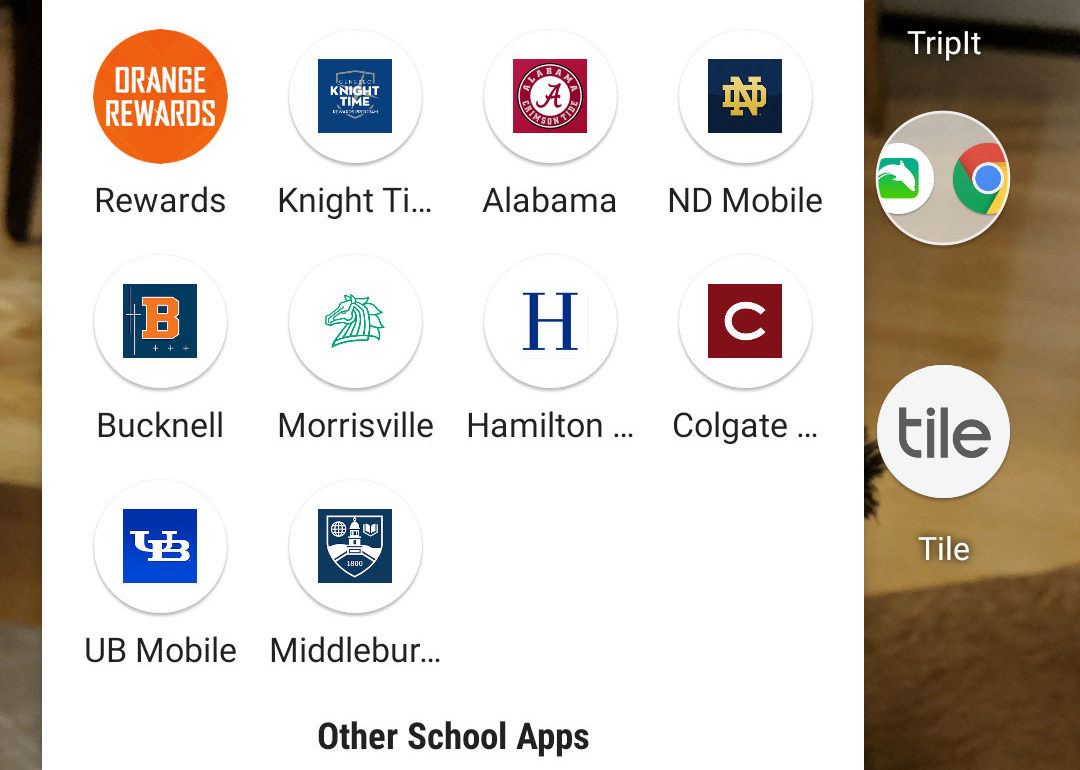Challenge of the Smarthome
In the past few years, smarthome technologies have really started to hit the mainstream. Name a home device, and it has been connected to the internet: doorbells, baby monitors, thermostats, lightbulbs, outlets, doorknobs, hot water heaters, and so much more.
The joy is that you can turn the lights on in your living room from your vacation in Thailand. The promise is that you can make more efficient nearly every device in your home. However, I won’t be the first to point out that as these myriad devices find their way online, there are real security concerns.
I’ll leave the security questions and answers for the hardcore techies to explore, because what’s more interesting to me and my skill set is the question of the smarthome user experience. With each new connected consumer product that enters a home, there likely comes an accompanying app required to control it (particularly if those products are purchased across brands).
Taming the Smarthome App Wilderness
I’m certainly not the first to point out that a plethora of smarthome apps can be challenging and overwhelming to users even as their intent was to make things simpler. Strategies exist for trying to wrangle these burgeoning apps, but options like buying yet another device for coordinating devices, or voice assistants that invade your privacy don’t seem like the best solutions.
Another idea is to pick a major platform like Google or Amazon, and only buy devices that are compatible with them so that there can be one app to rule them all. But what happens when the gift you get doesn’t fit your chosen platform? Or, you were an early adopter and that strategy is no longer an option unless you start replacing perfectly functional hardware for the sake of consolidating software?
Challenge of Colleges and Universities
These challenges are very familiar to those of us grappling with how mobile apps can best support colleges and universities. Based on the demands we hear in my office, there should be a single app at my university capable of all of the following:
- Allow for payments of library fines
- Provide both timetables for, and real-time GPS locations of, campus shuttles
- Check into dining halls
- Unlock doors in residence halls
- Provide push notifications during emergencies
- Make appointments at the health center
- Track the current usage of laundry machines
- Track the current usage of computer labs
- Request a safety escort
- List every event taking place on campus
- Allow users to receive push notifications about specific events of interest
- Replace the need for student ID cards in any situation
- Find resources in the library
- Provide a simple and obvious way to contact campus safety
- Allow users to check in to special events that wish to track attendance
- List the student user’s current grades and homework assignments
- Allow alumni to search a directory of other alumni
- Remind parents and families about tuition and financial aid deadlines
- Provide up-to-date menus and nutrition information for the dining halls
- Take registrations for campus tours
- Provide virtual campus tours
- Gamify athletic event attendance, tying to a rewards program
- And trust me, there’s more.
By the way, the hardware infrastructure that this app has to coordinate is a mishmash of built environment constructed over a span of 200 years. The software infrastructure is a mishmash of programs, databases, on-campus servers, cloud-based websites, and SaaS offerings. These have been conglomerated on campus since the dawn of the computing age by semi-autonomous departments and offices largely unconcerned with how their choices might play into a larger technology ecosystem. And to staff this challenge: the same team of communicators and developers that already had full-time jobs supporting the university’s websites and social platforms.
The joy of a highly functioning university mobile app is receiving timely reminders about the arrival of your shuttle to class. The promise is keyless entry to buildings. The reality, at least so far, is that colleges and universities provide bloated, semi-operational apps that flash potential while leaving users largely unsatisfied.
Taming the College and University Mobile Wilderness
The options for higher education institutions pretty much mirror those available to the pioneers of the connected home:
- Find some layer you can place over the madness of underlying systems to give the illusion that it’s all working together in one place.
- Declare mobile bankruptcy and throw out uncoordinated systems and technologies, replacing them with new options designed specifically to play together.
The latter solution, unsurprisingly, is not viable due to both cost and poor ROI for the stakeholders. Why should accounting go through the incredible hassle of changing payment processing systems for the entire university when Sandra the sophomore can simply open her laptop and pay a fine through a regular web browser?
Therefore, the former solution is generally the direction schools have turned, using platforms like Kurogo by Modo Labs as a layer connecting disparate data sources, systems, and services into a single app. At least that’s the theory, because where functionality cannot be brought into the app natively, such an approach depends on Intents and views of mobile-optimized web pages to imitate consistency.
This is the reason user satisfaction with these apps is so poor. We are providing students with Swiss army knives — nifty little tools with lots of sub-par features. When they try to use the tiny screwdriver packaged with that knife to build a house, they’re understandably frustrated. The shuttle schedules may work intermittently, the laundry machines may suddenly go offline with no clear support line to get them restored, and a click out to a webpage may force users to authenticate even though they are already logged into the native app.
As we look to the future of our app at my institution, I keep returning to the old adage, “Rome wasn’t built in a day.” Just as there is no single obvious path forward for the IoT, there is no single solution available today to spin up a perfect app for an entity as complicated as a school.
What we can do is take the time to research priorities, research technologies, and match those findings with available resources and budgets. We can focus on the features that will most benefit our campus, and try to provide that limited set of functions as seamlessly as possible. I’d rather put out an app that does three valuable functions well than 20 gimmicks poorly.
As frustrating as it may be for those students who see the future promise of these technologies right now and wish to realize that potential before they graduate, we all still have some learning to do.